- 2024.05.29.수.보안 day392024년 05월 29일 13시 01분 39초에 업로드 된 글입니다.작성자: 202401to07
DB시작~
[ maria 마리아 디비 ]
192.168.10.10 미니
192.168.10.20 록키
[ 마리아 디비 설치 ]
dnf install maria*
systemctl list-unit-files |grep maria
service mariadb restart
systemctl enable mariadb
systemctl list-unit-files |grep maria[root@sevas10 ~]# netstat -lntup |grep mysql
tcp 0 0 0.0.0.0:3306 0.0.0.0:* LISTEN 36829/mysqld[mysql 한글설정]
vi /etc/my.cnf[client-server]
character_set_server=utf8
[client]
default-character-set=utf8service mariadb restart
mysql -u root -p엔터
\s : utf8로 바뀐것 확인
show variables like 'c%'; : 전부 utf8로 나오는것 확인
DDL (생성 정의 삭제 ) (data definition language) < DB, TABLE>
DB관리자가/설계자가 사용 (데이타 구조를 정의 하는 언어)
create , alter , drop , truncat
생성 재정의 삭제 초기화
DML (데이타 수정 = 값 삽입) <data manipulation language> < TABLE >
테이블내 값 삽입 수정 삭제 조회 (DATA를 조작하기 위한 언어)
insert , update , delete , select
삽입 수정 삭제 조회 <<<<<<<(value)
DCL (데이타 제어) <data control language>
복구 권한 할당 DBMS를 제어하기 위한 언어
grant revoke commit rollback
권한부여 권한해제 실행적용 복구
**스키마 ( 데이터 구조를 정의 ) = schema (준비물) : DB, 테이블
SEVAS
no 이름 수강과목 성적
1.외부스키마
질의나 프로그래밍 언어를 이용해서 접근하는 베이터 베이스
[ no 이름 수강과목 성적 ]
2.개념스키마
개체 데이터 유형 관계 사용자 연산 제약조건등을 정의
(desc 에서 나오는 필드 타입 형식등이 개념적 스키마 )
no int(2) 이름 char(10) 수강과목 varchar(20) 성적 int(3)
3.내부스키마
물리적 저장 구조에 대한 정의
데이터 메모리 , DB의 length값 필드들의 바이트와 osffest인덱스 등등
용량으로 표현되는 것들int = 4byte
문자 = 1byte
sevas length=10
no byte(8) offset=0
이름 byte(10) offset=8
수강과목 byte(2) offset=10
#DATABASE 구현#
1. 요구사항분석 : 데이타 수집
2. 개념적 설계 : 스키마를 만들기 위한 데이타 DB,TABLE로 구분/ DB,TABLE 정의
3. 논리적 설계 : 스키마 속성을 정의 속성 int varchar 권한 / field values 속성값
4. 물리적 설계 : 논리적 설계를 사용한 스키마의 SQL구문 정의 / alter modify
5. 구현 : DBMS사용 , SQL 쿼리문구현varchar(10) a 입력 = 1byte / 가변형
char(10) a 입력 = 10byte
DDL
데이터 정의
순서 : DB - table - field - value
create, alter, drop, truncate
1. DB보기
show databases;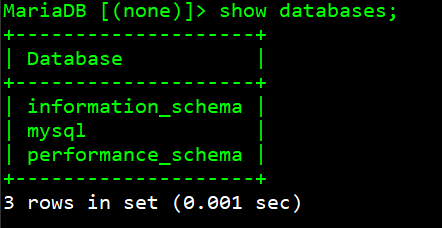
2. DB 생성 (create)
create database korea;show databases;
3. DB 삭제 (drop)drop database korea2;
show databases;
4. DB 이동 (use)
use korea
\s : 확인

5.table 확인
show tables;6. tables 생성
create table class (
id(필드,외부스키마) varchar(40(내부스키마)),
age int(2),
atk int(2)
);show tables;
7.table 보기 / 포멧확인
describe class;desc class;
8.테이블 삭제
drop table class2;
재정의 종류 alter table class
1. modify
2. change
3. add
4. drop
1. [modify 타입변경]
alter table class
modify age(필드) varchar(20);
2. [change 필드명 & 타입변경] : 외부스키마(개념도 같이)와 타입을 바꿀수있다= 좀 더 범용적이다
alter table class
change age 나이 int(2),
change atk 공격 int(2);

3. [add 필드추가 및 고유값 추가]
alter table class
add 순번 int(10) first,
add 이름 varchar(20) after 나이,
add 방어 int(2);alter table class add 사번 int(10) after 순번;
**mysql은 시퀀스idx가 없다 , 순서 없이 적재가된다 , 그래서 first와 after로 위치를 잡는다**

제약 조건
DATABASE의 제약조건 4가지
1. primary key : 고유값, 널 X (unique + not null)
2. unique key : 고유값, 널 O
3. not null : 널X
4. foreigen key : 외래키###고유값 생성
alter table class
add primary key(이름),
add unique index (순번);
desc class;
###고유값 삭제
[unique key]
drop index 순번 on class;
desc class;
[primary key]
alter table class
drop primary key;
desc class;
alter table class
modify 이름 varchar(20) null; : primary 키는 삭제해도 not null 이 남아있어서 null로 수정을 해줘야한다
unsigned : 음수의 지역을 양수의 지역으로 바꾼다(절댓값)
ex) -128 +128 = unsigned 256
auto_increment : 자동 인덱스 (에러또한 인덱스 왜? 유결성땜에)
default ' ' : null이 나왔을때 ' ' 이 값이 들어간다
text : 긴 내용 , 제일 중요하지 않는 문자열
reg_date : 등록시간
index : 인덱스를 주어 검색 속도를 올려준다
create table sevas2 (
no int unsigned auto_increment primary key,
id varchar(20) unique,
name varchar(20) not null,
class varchar(20) default 'student',
address text not null,
reg_date datetime,index (id));

고유값이 2개 필요할경우
create table sevas3 ( ---------- sevas2보다 이 방법을 많이 쓴다
no int unsigned auto_increment,
id varchar(20),
name varchar(20) not null,
class varchar(20) default 'student',
address text not null,
reg_date datetime,
index (id),
primary key(no,id)); -- primary도 우선순위가 있다 no > id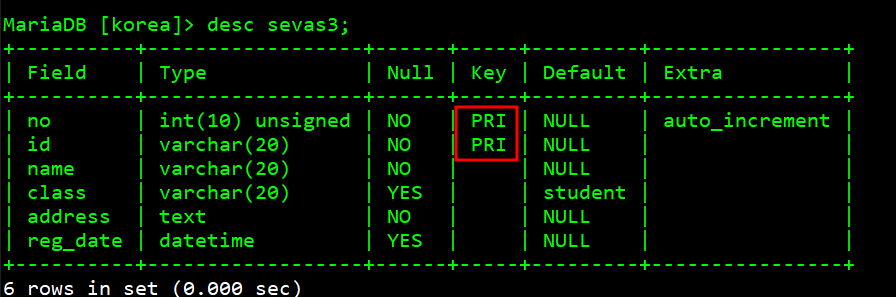
create table sevas4(
no int unsigned auto_increment unique not null,
id varchar(20) primary key,
name varchar(20) not null,
class varchar(20) default 'student',
address text not null,
reg_date datetime,
index (no));
create table sevas5( ---------------------------------에러
no int unsigned auto_increment primary key,
id varchar(20) primary key,
name varchar(20) not null,
class varchar(20) default 'student',
address text not null,
reg_date datetime,
index (no));
create table sevas6(
no int unsigned auto_increment unique not null, ----- 모두 noy null을 주면 최초를 primary로 자동을 됨
id varchar(20) unique not null,
name varchar(20) unique not null,
class varchar(20) default 'student',
address text not null,
reg_date datetime,
index (no));
create table sevas7(
no int unsigned unique not null,
id varchar(20) not null, -------- MUL 후보키
name varchar(20) not null,
class varchar(20) default 'student',
address text not null,
reg_date datetime,
unique (id,name)
);
create table sevas8(
no int unsigned not null,
id varchar(20) not null,
name varchar(20) not null,
class varchar(20) default 'student',
address text not null,
reg_date datetime,
unique (no, id,name)
);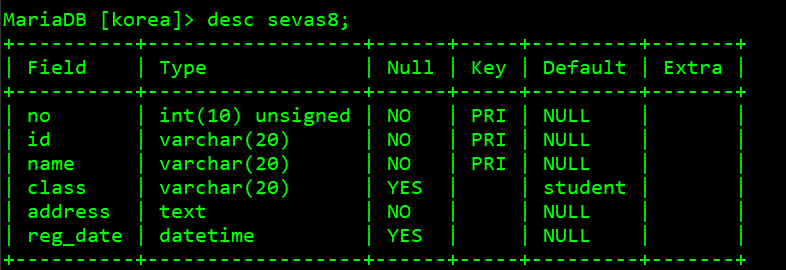
**테이블 데이타 초기화**
truncate table class; <<< 값만 삭제DDL / 제약조건 끝 ~
DML
데이타 수정 = 값 삽입 <data manipulation language> < TABLE >
테이블내 값 삽입 수정 삭제 조회 (DATA를 조작하기 위한 언어)
insert , update , delete , select
삽입 수정 삭제 조회 <<<<<<<(value)
[primary key 삭제]
alter table class drop primary key;[primary key 삭제했으니 null로 복구]
alter table class modify 이름 varchar(40) null;
[primary key 1개만 생성- 순번 ]
alter table class add primary key (순번);drop table class;
primary 빈칸도 값으로 인정
not null : null o , 중복 o
update class set 방어='7'; <<<< 방어가 전부 7이됨
update class set 사번='0', 공격='0' where 이름=''; 이름이 없는 row의 사번과 공격 0으로 수정
update 테이블 set 칼럼='값';
delete from 테이블 where 칼럼='값';
select 컬럼 from 테이블 where 칼럼='값';
select * from 테이블 order by 컬럼 desc; 내림차순
select * from 테이블 order by 컬럼 asc; 오름차순
select * from class where 나이='25' and 방어='9';
select * from class where 나이='25' or 방어='9';
select 이름,사번,나이 from class
where 나이 like '%2%' and 공격 >= 60
order by 사번 asc;select 나이 from class
where 나이 like '%2%' and 공격 >= 60
order by 사번 asc
limit 2,2;
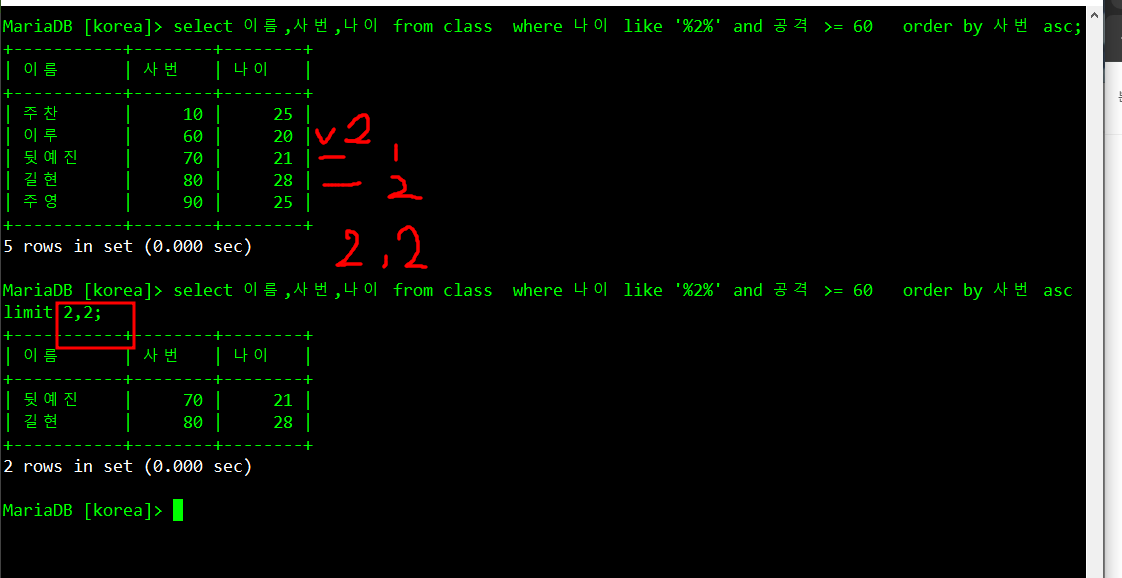
select 이름,사번, (나이+20) from class
where 나이 like '%2%' and 공격 >= 60
order by 사 번 asc
limit 2,2;;

이제 192.168.10.10 미니 ~
이제 db에 연결해봅시다.
[설치]
yum install mariadb* -y
yum install php-* --skip-broken
[서비스 실행]
service mariadb restart
[자동실행]
systemctl enable mariadb
[포트번호확인 (3306/tcp)]
netstat -lntup |grep mysql
[접속]
mysql -u root -p (엔터,엔터 <비밀번호 없어요~>)
[상태확인]
\s
[한글설정]vi /etc/my.cnf
[mysqld]
character-set-server=utf8
[client]
default-character_set=utf8[적용]
service mariadb restart[한글적용확인]
mysql -u root -p
\s <<<<<<<<< 모두 utf8 인지 확인
vi /var/www/html/db/index.html을 만들어봐요.
<?php
session_start();
mysql_connect("localhost","root","") or die ("NET 연결오류"); : 로컬호스트 root 비번
echo "connect success";
?>
mv index.html index.php : index.html일때는 안나옴 / connect success가 출력service mariadb stop : 하면 웹에 NET 연결오류
service mariadb start : 하면 웹에 connect successphp는 쿠키를 받아서 세션을 내린다
세션안에는 계정에 대한 정보들이 있다
mysql -u root -p
create database sevas;
DB연동코드
mysql_select_db(sevas) or die ("DB 연결실패");
echo "Connect DB<br>?";create table class (
c_no int unsigned auto_increment,
id char(40) not null unique,
pw char(40) not null,
nick varchar(40) not null,
date datetime not null,
primary key(c_no)
);
cd /var/www/html/proc
vi login_proc.php
<?php
$id=$_POST['id'];
$pw=$_POST['pw'];
#echo "$id<br>";
#echo "$pw<br>";
session_start();
mysql_connect("localhost","root","") or die ("mysql Fail");
echo "Connect Mysql<br>";
mysql_select_db(sevas) or die ("DB Fail");
echo "Connect DB<br>";
$sql="select id,pw from class where id='$id' and pw='$pw'";
$exec=mysql_query($sql);
$result=mysql_fetch_array($exec) or die ("Login Fail");
echo "Login Success<br>";
?>'보안' 카테고리의 다른 글
2024.06.03.보안 day41 (1) 2024.06.03 2024.05.30.목.보안 day40 (0) 2024.05.30 2024.05.28.화.보안 day38 (0) 2024.05.28 2024.05.27.월.보안 day37 (1) 2024.05.27 2024.05.24.금.보안 day36 (0) 2024.05.24 다음글이 없습니다.이전글이 없습니다.댓글